How To Use Mind Mapping As a Hack for Testers

One of the biggest challenges I've seen during the years with many teams is that they do not have a clear understanding and an overview of all of the features and functionalities of the application they are working on. They do know though what their application is doing as this is a learning process that comes with the experience of working with it.
For someone outside the team or joining the team, is harder to get a quick overview, but s/he needs training and to start clicking around and learning what the application is doing.
And here comes the mind maps.
What is a Mind Map?
Before diving into drawing maps, here is a little background on map mapping.
Mind mapping is a visual technique that organizes and represents information, ideas, concepts, or tasks in a hierarchical and interconnected manner. It's a powerful tool that helps individuals structure their thoughts, brainstorm, plan, and understand complex topics more effectively.
In a mind map, a central idea or topic is placed at the center of the map, and then related subtopics and ideas radiate outward in a branching fashion. This creates a tree-like structure where each branch represents a different aspect or subcategory of the central topic. Subtopics can then have further subtopics, creating a visually organized network of interconnected concepts.
How can a mind map help me as a tester?
A mind map can be a valuable tool for testers in various aspects of their work and below I'm going to talk about one of them - creating test cases.
When using mind maps becomes very easy for you to identify the features of the application. I'm often giving the Facebook Login page as an example (it is a simple and intuitive one) when I am asking novice testers what would they test on the Facebook Login page and quite often they have no idea what to test besides the well-known "enter an email address and a password and click on Login button".
But here is a more detailed view of what can you do on the Facebook Login page.
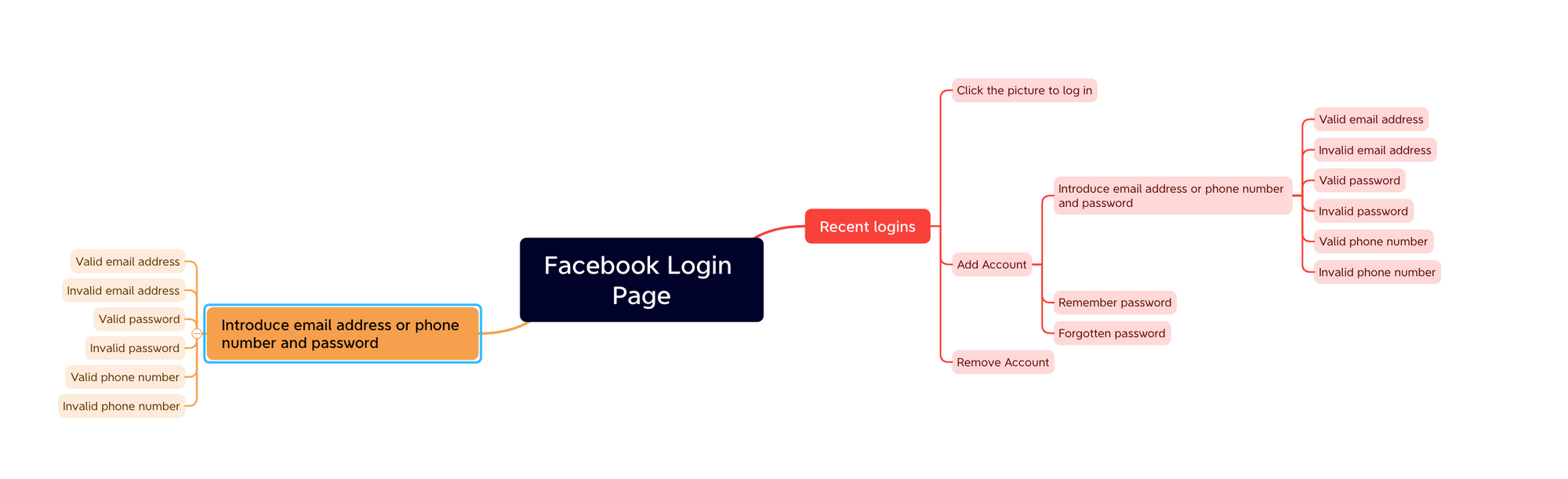
Having all the functionalities listed becomes easier for you to visualize the features and imagine the scenarios that need to be covered by test cases and even think to test cases or combinations that normally would be harder to think of - i.e. different negative tests. Having this, the effort of transforming the map into written test cases in a test case management tool is smaller.
💡What do you think? Feeling inspired?
Mind maps can be a great tool to use in an Agile software testing environment and it allows you to quickly visualize the application features which are easily understood by any of your team members. For my example I used Xmind, but of course, there are plenty of other tools on the market that do pretty much the same thing.

